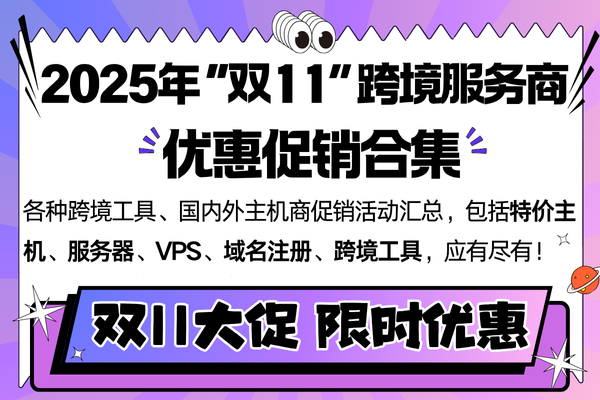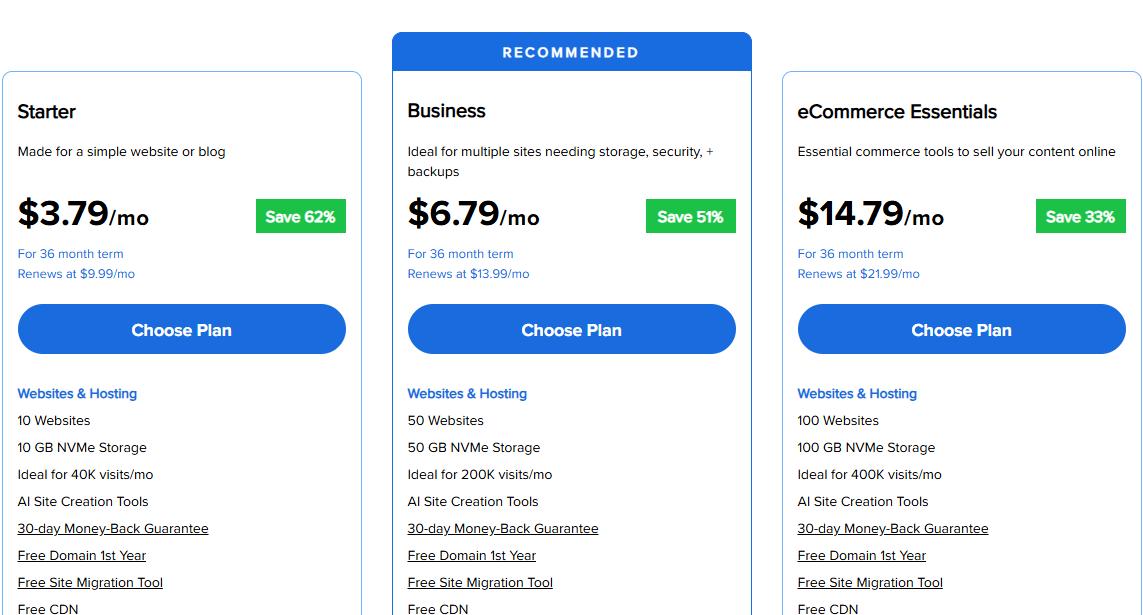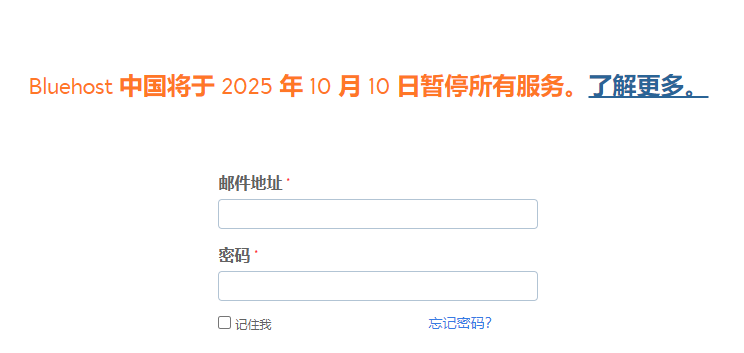开通BlueHost的SSH,前曾发过一篇这样的文章(BlueHost的SSH),简单介绍了下BlueHost开通SSH的方法,最近有些站长朋友说自己的英语不行,写起信件来比较麻烦,所以今天就把开通SSH所能用到的信件发出来,供朋友们参考。
申请BlueHost开通SSH,邮件内容如下:
Hi bluehost:
Would you please be kind enough to give me the shell aceess right?
My ID is “*****”. I have attached my id card.thanks.
邮件会很快回复的,即便是中午发的邮件,它们也会很快回复的,BlueHost客服是真正的24/7的服务。(建议最好发护照的数码照片,就用数码相机拍一个能看见ID信息的那页就可以了)
如果发送的是身份证,会出现下面情况。
Dear Customer:
We will need you to email in a copy of passport or a valid US drivers licenese.
If you have any further questions please let us know.
Regards, Scott Dennis
Bluehost Technical Support Team
support@bluehost.com
BlueHost.com
开通会被拒绝的,中国身份证可能一些客服不认识。再发一封说明信。(图片不要用ZIP压缩,以免耽误你的时间)
Hi Scott Dennis:
I have no passport nor US drivers licenese, I’m from China. I’ve already send a copy my Chinse id card.
So that means that I don’t have the right? what a pity.
uploading files via ftp is so slow, I want to zip it and then unzip it in shell.
晚上打开邮箱,你应该就能收到它们的开通信了。
Hello:
I have decided to enable this with just your id card. SSH is now enabled.
Felippe Burk
Bluehost
Level 3 Support Team
support@bluehost.com
 BlueHost海外虚拟主机评测
BlueHost海外虚拟主机评测
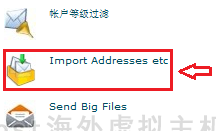 BlueHost主机批量导入电子邮件账号教程
BlueHost主机批量导入电子邮件账号教程 BlueHost主机默认邮件发送地址修改教程
BlueHost主机默认邮件发送地址修改教程 BlueHost主机创建邮件自动回复器
BlueHost主机创建邮件自动回复器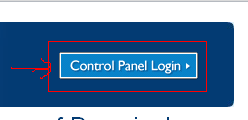 BlueHost空间设置邮件转发
BlueHost空间设置邮件转发